MetaMask is the most popular Web3 wallet, giving users full control over their crypto assets. But with this freedom comes serious security risks—phishing scams, malicious contracts, and wallet drainers can wipe out your funds in seconds. Many users believe their MetaMask is secure, but even experienced crypto holders make critical mistakes that leave them vulnerable. The good news? You can protect yourself by following the right security practices. Here’s how to set up security for MetaMask
MetaMask is your gateway to the world of decentralized apps (dApps), NFTs, DeFi, and all things Web3. But with great power comes great responsibility—and that means securing your MetaMask wallet like your digital life depends on it. Because honestly, it kind of does.
In this blog, we’ll walk you through how to secure your MetaMask wallet step by step. Whether you’re a crypto newbie or a DeFi degen, these tips will help keep your funds safe from phishing attacks, hacks, and user error.
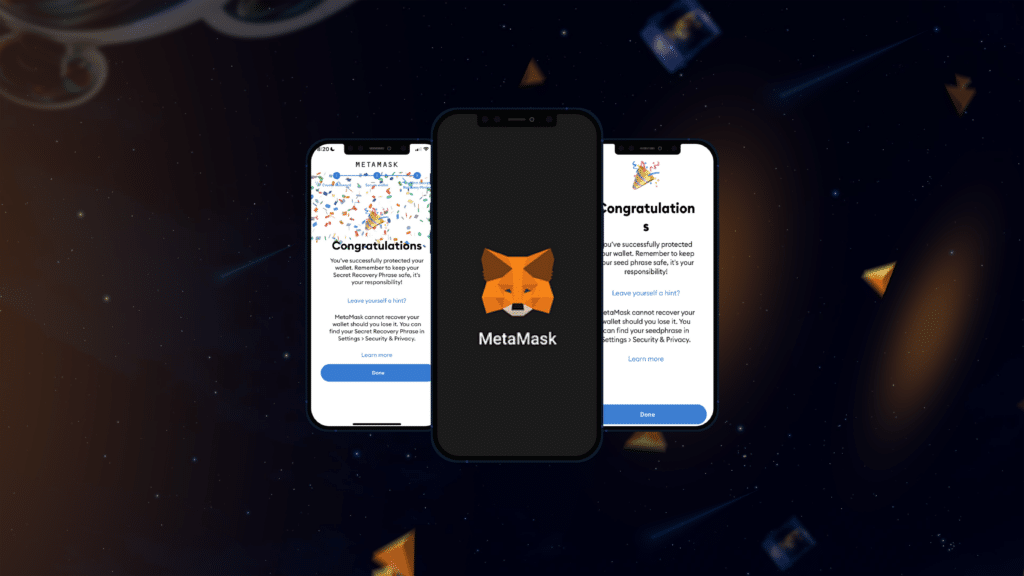
About MetaMask
MetaMask is a non-custodial cryptocurrency wallet that allows users to store, send, and receive digital assets like Ethereum and ERC-20 tokens. It operates as a browser extension and mobile app, enabling users to interact with decentralized applications (dApps) without relying on centralized intermediaries. When you create a MetaMask wallet, it generates a private key and a 12-word Secret Recovery Phrase, which are used to control access to your funds
Transactions are signed locally on your device before being broadcast to the blockchain. MetaMask also manages connections to multiple blockchain networks, allowing users to switch between Ethereum, Layer 2 solutions, and custom networks. It does not store user data or private keys on centralized servers, meaning security is entirely dependent on the user safeguarding their credentials.
What Happens Behind the Scenes When You Sign a Transaction?
When you sign a transaction in MetaMask, your private key is used to generate a digital signature, proving that you authorize the action without revealing your key. The signed transaction is then broadcasted to the blockchain, where it is verified by nodes and added to a block. MetaMask does not send your private key anywhere—it simply creates the signature locally on your device. This process ensures that only you have control over your wallet, and the blockchain records your action in an immutable way.
How MetaMask Stores Private Keys & Why It’s Non-Custodial?
MetaMask is a non-custodial wallet, meaning it does not store your private key on any centralized server. Instead, your key is encrypted and stored locally on your browser or mobile device. When you access your wallet, MetaMask decrypts the key only within your device’s memory, never exposing it online. This ensures that only you have access to your funds—there is no MetaMask support team that can recover your wallet if you lose your Secret Recovery Phrase. This setup gives users complete control but also full responsibility for their security.
Steps to ensure security on MetaMask
1. Start With a Strong Password
When setting up MetaMask, you’ll be asked to create a password. This encrypts your wallet locally on your device.
Best practices:
- Use a long, complex password (mix upper/lowercase letters, numbers, symbols).
- Don’t reuse passwords from other accounts.
- Use a password manager to generate and store it securely.
Pro tip: Don’t store your MetaMask password in plain text on your computer or phone.
2. Write Down Your Secret Recovery Phrase (And Hide It!)
MetaMask gives you a 12-word Secret Recovery Phrase when you first set up your wallet. This is your master key to your funds.
Do:
- Write it down on paper or a metal backup (like a seed recovery plate).
- Store it in a safe place offline—never in cloud storage, emails, or your phone gallery.
- Consider splitting it into parts and storing them separately.
Don’t:
- Screenshot or type it into your notes app.
- Share it with anyone—ever. Even if they claim to be MetaMask support.
- Do not store it in any cloud drive.
Remember: Anyone with your Secret Recovery Phrase can drain your wallet.
3. Avoid Phishing Scams
Phishing is the #1 way users lose access to their wallets. MetaMask will never DM you or ask for your seed phrase.
Stay alert:
- Only download MetaMask from the official site: https://metamask.io
- Don’t click on suspicious links from DMs, emails, or Twitter comments.
- Bookmark key sites like OpenSea, Uniswap, and Etherscan.
4. Limit Permissions to DApps
When you connect your MetaMask to a dApp, you often grant it permission to interact with your wallet. Sometimes, this includes infinite token approval—not ideal.
Steps to secure:
- Regularly review and revoke token approvals at https://revoke.cash
- Only approve what’s necessary—avoid giving unlimited permissions unless you trust the platform 100%.
5. Use a Hardware Wallet for Larger Funds
MetaMask supports hardware wallets like Ledger and Trezor. This is by far the best way to secure large holdings.
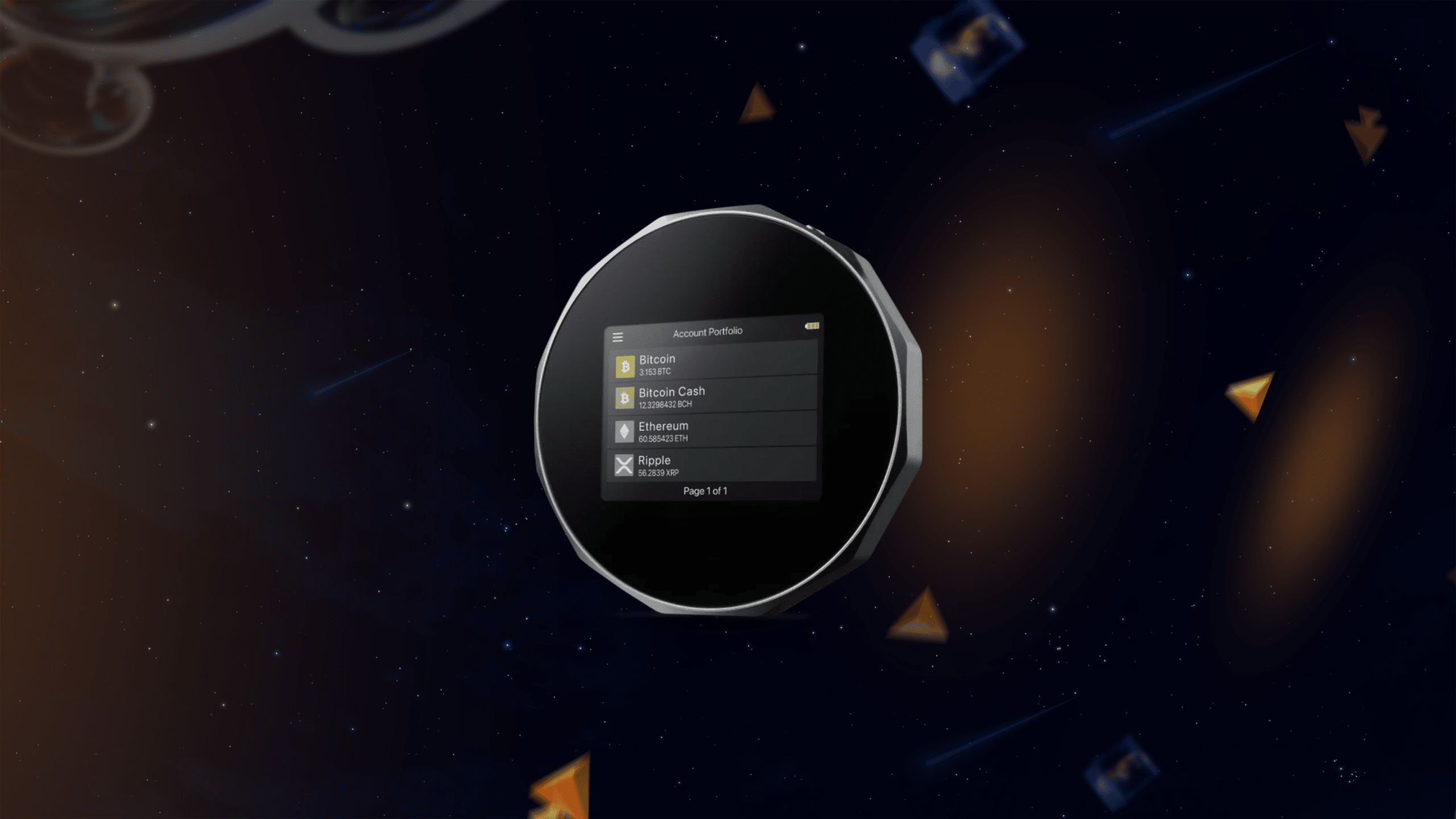
With a hardware wallet:
- Your private keys never leave the device.
- Even if your computer is compromised, your funds stay safe.
- Transactions require physical confirmation.
6. Use a Burner Wallet for Risky Stuff
If you’re minting NFTs, testing new dApps, or interacting with sketchy contracts, use a separate MetaMask wallet with limited funds. That way, if something goes wrong, your main wallet is untouched.
7. Lock MetaMask When Not in Use
MetaMask auto-locks after a set time, but you can also lock it manually.
Click your account icon → Lock
Or set a shorter auto-lock time in Settings → Security & Privacy.
8. Keep MetaMask and Your Browser Up to Date
Always keep your browser and MetaMask extension updated to the latest version. Developers regularly patch security vulnerabilities, so staying current protects you.
9. Be Cautious With MetaMask Mobile
MetaMask Mobile is convenient, but:
- Don’t use it on rooted/jailbroken devices.
- Avoid connecting to public Wi-Fi while using MetaMask Mobile.
- Enable device biometrics or a strong passcode.
If possible, prefer using MetaMask on a desktop + hardware wallet for large transactions.
Bonus: Enable Front-Running & Scam Detection Tools
Add-ons like:Kerberus (formerly MintDefense) and Wallet Guard can help you detect suspicious transactions before they happen.
MetaMask Mobile vs. Desktop: Which is Safer?
Both MetaMask Mobile and Desktop (browser extension) have security risks, but their vulnerabilities differ:
MetaMask Desktop (Browser Extension)
- Runs inside your web browser, making it more vulnerable to phishing attacks, malicious extensions, and clipboard hijackers.
- Websites can sometimes detect and interact with the extension, increasing the risk of malicious pop-ups or fake approvals.
- Security depends on your browser—if your browser gets compromised, so can your wallet.
MetaMask Mobile (App)
- Generally safer because it runs in a more isolated environment (your phone’s OS instead of a browser).
- Less exposed to phishing websites and malicious browser extensions.
- Fingerprint/Face ID protection adds an extra layer of security.
Which One Should You Use?
- For day-to-day transactions: Mobile is safer due to better isolation from browser-based threats.
- For DeFi & dApp interactions: Desktop is often more convenient but requires extra caution (e.g., using a hardware wallet).
- For large holdings: Use neither—store funds in a hardware wallet and connect it to MetaMask only when needed.
For maximum security, use both wisely: MetaMask Mobile for regular use and Desktop only when absolutely necessary—with strict security habits.
Final Thoughts
MetaMask is a powerful gateway to Web3, but with great power comes great responsibility. Since it’s a non-custodial wallet, your security depends entirely on how well you protect your keys and transactions. Crypto doesn’t have a customer support hotline. Once your funds are gone, they’re gone. That’s why you are your own security team. Taking a few minutes to secure your MetaMask wallet today can save you from a world of regret tomorrow.